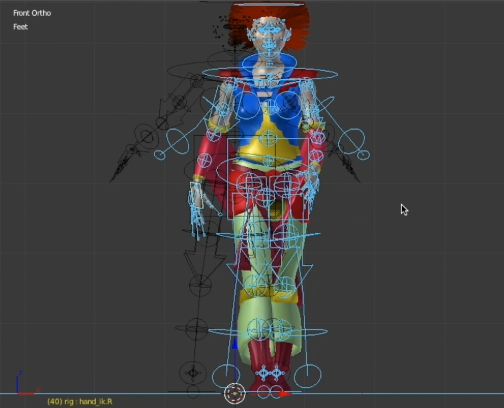
Rigging 3D Characters – Creating our own best practices!
Rigging 3D characters is teddious work. Technical Director (TD-artists) are usually in charge of this stage. But on a small studio, this is passed along to the Character Designer.
Blender is an impressive and powerful workhorse that provides a multitude of options for the workflow of rigging the characther, creatures and vehicles of the film in production. And the community of developers come up with impressive ideas and features constantly. To the point of having to stop looking around or you won’t finish any project “learning” new ways to do things. Good and obviously bad for production timelines.
Rigging 3D Characters – One process
When I started this company, I just recently finished my MFA in Visual Studies with a concentration in 3D animated arts. The studies helped develop the tone of the company (and my voice), and the start of workflow design process. We will expand that workflow and acommodate it later in future, as we discover what works for us and what does not.
This animation studio is not just for entertainment, so many of the workflows that we have experience with do not work for us. Many of them are meant to make money investing as little resources as possible. We want to push the envelop on some things. Explorers, as one of my students used to say.
Progression Videos
A little preview of our evolutioning process of Rigging 3D Characters
On these sped up screen grab videos you see the learning process of using various Blender 2.7x versions. We are no longer using these versions. This are MFA time based.
While pursuing that MFA, time was a huge constratint so I had to use a lot of automatic system that we are not currently using. But you can see here how some of the rigging of Blender is quite powerful by itself. The new versions in the 2.8x areana are impressive, and the newest batch on 2.9x are out of this world.
We decided we will stay in the 2.9x for the full production. Even if Blender develops beyond 2.9, say, into 3.0, we will stick now to 2.9 to finish this production. But, since you can have multiple Blender versions on the same machine, well, it is a fluid desicion. That is something you cannot do with Maya or ony other proprietary software.
As we are redesigingning the characters and rigging the new ones, we will make better videos and some explanations that the company will use for the intermediate to advance Blender course we are working on. So you will see some new videos soon in this project page.

0 Comments